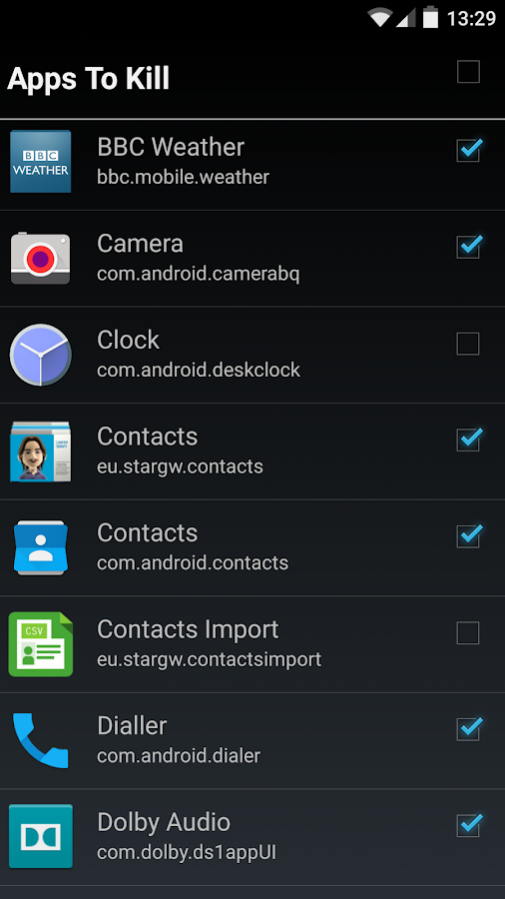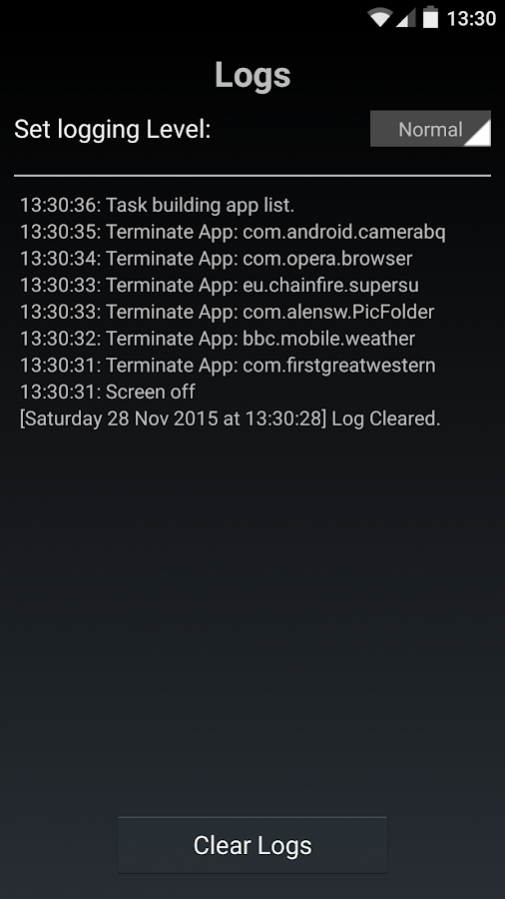Screen Off Kill 27
Free Version
Publisher Description
Want to be able to close apps automatically when you turn your screen off? Then this app is your answer!
So why would you want to close apps when you turn your screen off? Ever wondered why your battery drains so fast, even during the night when you are not using it? It is because even when the screen is turned off some apps continue to run in the background, doing nothing really useful, but continue to consume CPU, battery and data. A prime example is a web browser, such as Chrome or Opera, that will continue to run Javascript on web pages in open tabs even when the screen is turned off. One of the reasons for doing this is to continually update annoying ads even though they can't be seen with the screen off!
This app closes those apps automatically for you when you turn the screen off. Your CPU, battery and mobile data plan will thank you for it.
Simple to use, just select which apps to close when the screen is turned off and this app will take care of the rest! No root required!
Features
=======
- List all running Apps and Services
- Fully configurable settings
- Select which Apps to close when the screen is turned off
- Detailed logging
- Expert Mode to list system apps and services
- Advanced kill that can stop even the most aggressive respawning apps and services from returning (Root only)
Permissions
==========
This app requires no internet permissions. No data or information about you or your phone will be sent back to servers in China, Russia or the USA. Only a few select permissions are required.
A full list and explanation of the permissions required by this app:
- Set an alarm
Delay automatically closing apps until n seconds after screen has been turned off
- Close other apps
Allows this app to close battery draining apps when the screen is turned off
- Run at startup
Allows this app to run at startup so that screen off events can be detected
About Screen Off Kill
Screen Off Kill is a free app for Android published in the System Maintenance list of apps, part of System Utilities.
The company that develops Screen Off Kill is The Prophet. The latest version released by its developer is 27.
To install Screen Off Kill on your Android device, just click the green Continue To App button above to start the installation process. The app is listed on our website since 2018-02-24 and was downloaded 1 times. We have already checked if the download link is safe, however for your own protection we recommend that you scan the downloaded app with your antivirus. Your antivirus may detect the Screen Off Kill as malware as malware if the download link to eu.stargw.sokill is broken.
How to install Screen Off Kill on your Android device:
- Click on the Continue To App button on our website. This will redirect you to Google Play.
- Once the Screen Off Kill is shown in the Google Play listing of your Android device, you can start its download and installation. Tap on the Install button located below the search bar and to the right of the app icon.
- A pop-up window with the permissions required by Screen Off Kill will be shown. Click on Accept to continue the process.
- Screen Off Kill will be downloaded onto your device, displaying a progress. Once the download completes, the installation will start and you'll get a notification after the installation is finished.